Enabling support for interactive credentials and single list migrations…
In previous version of the Distribution List Migration 2.0 module the ability to use interactive credentials that required MFA or other approvals was not available to administrators. The module always took credentials provided on the command line and attempted non-interactive authentication. If MFA or another provider intercepted this authentication the migration could not be performed. This often required administrators to either temporarily bypass MFA, use an account that did not require MFA, or utilize certificate based authentication for Exchange Online.
In version 2.9.6.6 the need to specify credentials on a single distribution list migration command has been made optional for cloud services. Credentials for Azure Active Directory Connect, Active Directory controllers, and Exchange on-premises installations are still required to be specified on the command line. When a distribution list migration occurs, and credentials are not specified on the command line the interactive authentication dialog is generated on the initial connection to Exchange Online.

At the completion of the initial interactive logon the administrator is prompted again to log into Azure Active Directory. At this time the interactive logon should display the account already signed in and the administrator should be able to select this account.
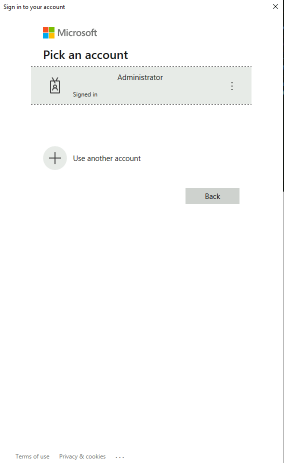
This will complete the interactive authentication flow and allow the migration to complete.
Will interactive authentication be supported with multiple distribution list migrations? No – at this time this will not be supported. In order to do multiple distribution list migrations Powershell jobs are utilized. When jobs are provisioned, they are provisioned without interaction. Customers leveraging multiple machine or list migrations will need to use specified credentials or certificate authentication.
It is my desire that this change will allow more administrators to test the functionality of the module without the need to request authorization to bypass conditional access.
Pingback: Office 365 – Distribution List Migration – Version 2.0 | TIMMCMIC